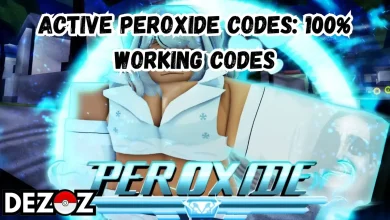Project Slayers Trello Codes [Update 2024]
Project Slayers, a popular Roblox game inspired by Demon Slayer, offers in-game rewards through codes. This Roblox game was released in 2022 to very high player numbers.
These codes are regularly updated and can be redeemed for clan spins, art spins, daily spins, and breathing resets.
As a passionate Roblox player, you understand the importance of points, codes, and maps.
All Project Slayers Codes List: [February Update]
Project Slayers, a popular Roblox game inspired by Demon Slayer, offers in-game rewards through codes.
These codes are updated frequently and can be redeemed for clan spins, art spins, daily spins, and breathing resets.
The latest codes include:

Active Codes for Project Slayers (Working)
- There are currently no working codes for Project Slayers.
Inactive Project Slayers Codes (Expired)
-
- NewYear2024Breathing—Redeem for Breathing reset
- NewYear2024Race—Redeem for Race reset
- NewYear2024Spins—Redeem for 75 clan spins, 25 Daily daily spins, 25 Art spins
- stone_breathing_spins—Redeem code for Spins
- stone_breathing_race_reset—Redeem code for a Race Reset
- stone_breathing_breathing_reset—Redeem code for a Breathing Reset
- obishowcase—Redeem for 50 Spins and 10 Art Spins
- 1millfavs—Redeem for 100 Spins, 30 BDA Spins
- 1millfavsbreathreset—Redeem for a Breath Reset
- 1millfavsracereset—Redeem for a Race Reset
- ThxFor400MVisits—Redeem for 35 Clan Spins, 5 Art Spins, and 1 Daily Spin
- ThxFor650KVotes—Redeem for 35 Clan Spins, 5 Art Spins, and 1 Daily Spin
-
- Update309ArtSpins—Redeem for 25 Art Spins
- Update309RaceReset—Redeem for a Race Reset
- Update309BreathingReset—Redeem for a Breathing Reset
- ThanksFor350MVisits—Redeem for 25 Clan Spins, 5 Art Spins, and 1 Daily spin
- ThanksFor350MVisits2—Redeem for 35 Clan Spins, 5 Art Spins, 1 Daily spin
- ThanksForLikes600K—Redeem for 10 Clan Spins, 5 Art Spins, and 1 Daily Spin
- ThanksForLikes600K2—Redeem for 15 Clan Spins, 5 Art Spins, and 1 Daily Spin
- Thx4300MNOuwohanaIsBack—Redeem for 75 Clan Spins, 15 Art Spins, and 5 Daily Spins
- Thx4300MNOuwohanaIsBackBreathReset—Redeem for Breathing Reset
- Thx4300MNOuwohanaIsBackRaceReset—Redeem for Race Reset
- !ThanksFor250MVisits—Redeem for 50 Clan, 5 Demon, and 2 Daily Spins
- !500kLikeCode!—Redeem for 35 Clan Spins, 10 Demon Spins, and 2 Daily Spins
-
- Upd295MiniCode—Redeem for 25 Clan Spins, and 5 Art Spins
- NewAntiExploit—Redeem for 25 Clan Spins, 5 Art Spins, and 1 Daily Spin
- Update1.5Spins—Redeem for Spins
- Update1.5BreathReset—Redeem for a Breathing Reset
- Update1.5RaceReset—Redeem for a Race Reset
- SorryForIssuesToday—Redeem for 25 Clan Spins, 9 Art Spins, and 1 Daily Spin
- Miniupdate1.5—Redeem for 35 Clan Spins
- SorryForDataIssues—Redeem for 75 Clan Spins
- Ic38dA!—Redeem for 35 Spins, 10 Demon Art, and 5 Daily
- UPDATE1PoiNT5HYPESounD—Redeem for Spins
- 3AsTeRRaceReset—Redeem for a Race Reset
- EastaBreathingR3S3T—Redeem for a Breathing Reset
-
- H@pPY3AsTeR—Redeem for 35 Clan Spins, 15 Demon, and 2 Daily
- SorryForDelay!—Redeem for 15 Demon Art, 10 Spins, and 1 Daily
- New500kLikesCode!—Redeem for 10 Demon Art, 25 Spins, and 3 Dailies
- ThanksFor200milVisitsRaceReset!—Redeem for a Race Reset
- ThanksFor200MilVisitsBreathingReset—Redeem for a Breathing Reset
- ThanksFor200milVisitsRace—Redeem for a Race Reset
- Roblox@ItAgain—Redeem for Spins and Resets
- Roblox@ItAgainRaceReset—Redeem for a Race Reset
- Roblox@ItAgainBreathingReset—Redeem for a Breathing Reset
- ProjectShutdown—Redeem for Spins and Resets
- ProjectShutdownRace—Redeem for a Race Reset
- ProjectShutdownBreathing—Redeem for a Breathing Reset
-
- ThanksFor500kVotes—Redeem for Spins and Resets
- ThanksFor200MilVisitsBreathing—Redeem for a Breathing Reset
- 450Kupv—Redeem for Multiple Spins
- 450KupvRaceReset—Redeem for a Race Reset
- 450KupvBreathingReset—Redeem for a Breathing Reset
- HappyNewYears!—Redeem for 50 Clan Spins, 10 Demon Art Spins, and 5 Daily Spins
- HappyUpdateYears!—Redeem for a Race Reset
- 2023BreathingReset—Redeem for a Breathing Reset
- MerryChristmas2022—Redeem for 50 Clan Spins and 10 Art Spins
- MerryChristmas2022RaceReset—Redeem for a Race Reset
- MerryChristmas2022BreathingReset—Redeem for a Breathing Technique Reset
- IncreasedDropsBreathReset—Redeem for a Breathing Reset
-
- IncreasedDropsRaceReset—Redeem for a Race Reset
- Upd@te1B1gCodE—Redeem for 18 Clan spins, 8 Demon art spins, and 3 Daily spins
- MUGENTRAINFINALLY—Redeem for Breathing Reset
- AkazagoBRR—Redeem for Race Reset
- 400Klikes—Redeem for spins, demon art spins, and daily spins
- 400Klikesracereset—Redeem for a Race Reset
- 400Klikesbreathingreset—Redeem for a Breathing Reset
- Miniupdate3—Redeem for 30 Clan Spins, 6 Demon Art Spins, and 1 Daily Spin
- MiniUpdate3racereset—Redeem for Race Reset
- Miniupdate3breathingreset—Redeem for Breathing Reset
- FlAm3!Shawcas31—Redeem for 20 Clan Spins, five Demon Art Spins, and one Daily Spin
- 1o0millvisits-_-—Redeem for 50 Clan Spins, 20 Demon Art Spins, and 2 Daily Spins
-
- 1o0millvisits-_-racereset—Redeem for a Race Reset
- 1o0millvisits-_-breathingreset—Redeem for a Breathing Reset
- miniupd2—Redeem for 20 Clan Spins, 15 Demon Art Spins, and 2 Daily Spins
- miniupd2breathreset—Redeem for a Breathing Reset
- miniupd2racereset—Redeem for a Race Reset
- twittaspins—Redeem for 25 Clan Spins, 15 Demon Art Spins, 1 Daily Spin and 1k XP
- lastcode?lol—Redeem for 50 Clan Spins, 20 Demon Art Spins, and 2 Daily Spins
- anotherdayanothershutdown—Redeem for free rewards
- shutdownnumb2—Use this code to get 35 Clan Spins, 15 Demon Art Spins, and 1 Daily Spins
- shutdown!—Use this code to get 35 Clan Spins, 15 Demon Art Spins, and 1 Daily Spins
- miniupdate—Use this code to get 75 Clan Spins, 40 Demon art Spins, and 3000 Exp
- miniupdatedaily—Use this code to get 5 Free Daily Spins
- 350Kupvotes!Breathing—Redeem to Reset breathing (New, server must be v.184+)
- 350Kupvotes!—Redeem for 25 Clan Spins, 15 Demon Art Spins, 1 Daily Spin and 1k XP
- 200K+upvotestysm—Redeem for 1k exp, 50 Clan Spins, and 30 Demon Art Spins
- soryagainguys:V
- sorryforanothershutdownlol—Redeem for 40 Spins
- 100K+likesiglol—Redeem this code for 35 Demon Art Spins, 2000 Experience, and 75 Clan Spins
- gettingthere!–Redeem this code for 25 Clan Spins
- Sorryforshutdowns!—Redeem this code for 10 Demon Art Spins and 25 Clan Spins
- FINALLYRELEASETIME!—Redeem this code for 15 Clan Spins, 120 Experience, and 300 Wen
- werebackup—Redeem this code for 20 Demon Art Spins, 2000 Experience, and 50 Clan Spins
How to redeem codes in Project Slayers?
To redeem codes in Roblox Project Slayers, follow these steps:
- Open Roblox and launch Project Slayers.
- If you’re on a computer, enter the play mode of Project Slayers. If you’re on a mobile device, tap and hold to open up the menus and access the various items from the menus.
- Press the ‘M’ key on your keyboard to open the Menu. Tap the middle button of the Menu (a book) if you’re on a mobile device.
- Click on the Book icon.
- Find the code text box at the bottom of this Menu.
- Enter your code.
- Hit the Submit Code button to redeem.
Why Aren’t My Codes Working In Project Slayers?
If your Project Slayers codes aren’t working, ensure that you’re entering them correctly and that they haven’t expired.
To avoid frustration, copy and paste the codes directly from the provided page into the game, as this will help you get your goodies without deciphering some of these codes.
Here’s a brief explanation of why codes might not work:
– Typing errors: Double-check that you’ve entered the code correctly.
– Expired codes: Check the latest list of working codes to ensure that the code you’re using hasn’t expired.
– Outdated information: Ensure you’re using the most recent information, as codes are often updated and expire quickly.
If you’re still having trouble, check the Project Slayers Discord server or the official Project Slayers Wiki for the latest information and updates.
Project Slayers Trello:
Project Slayers Trello is an exciting virtual game that allows players to choose between saving humanity by forming communities and friends or going against it.
The game provides maps where players can explore, beat enemies, earn rewards, and strengthen with upgrades.
There are instances where players may feel stuck and require upgrades, but they may have fewer reward points.
Trello offers different views, and a paid feature is available in Trello Premium and Trello Enterprise that can help players gain perspective on their work and highlight the information that makes sense for them at a specific moment.
The views include board, table, calendar, timeline, dashboard, map, and workspace views. Trello also offers integrations with other tools such as Google Slides, Topic Research, and SEO Content Template to streamline the process of planning and executing email newsletter campaigns, generating content ideas, and creating SEO content templates.
Where can I find more Project Slayers codes?
To find more Project Slayers codes, you can:
1. Check this page regularly as we update it with the latest codes.
2. Join the Project Slayers Discord server, where daily updates are added.
3. Keep an eye on the official Project Slayers Wiki, as community members may post new codes.
Recognize that codes are often released frequently, so it’s essential to check back often to find new codes, as the game’s developer releases them regularly.
Final Words:
Project Slayers is a popular Roblox game that offers in-game rewards through codes. These codes are updated frequently and can be redeemed for clan spins, art spins, daily spins, and breathing resets.
Players should open the Menu to redeem codes by pressing the `M` key, clicking the book icon, and entering the code in the text box.
Players can find more codes by checking this page regularly, joining the Project Slayers Discord server, or watching the official Project Slayers Wiki.
To avoid frustration, it’s essential to ensure that codes are entered correctly and haven’t expired.